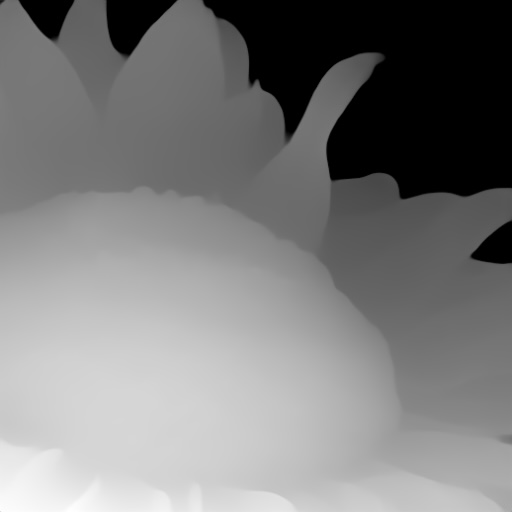Convert 2D videos to 3D Spatial Videos
Add depth to any photo or video for viewing on the Apple Vision Pro and Meta Quest.
Upload a video and start converting today
Cloud Conversion
Cloud Conversion uses state of the art techniques to split your video into scenes, estimate depth, and then generate stereo. Conversions are production-quality and run on Depthify.ai's secure servers.
Upload a video
Secure Cloud Conversion
Emailed When Done
Desktop App
Depthify.ai Desktop runs all processing on your local machine. Use it to convert RGB photos and videos to depth, stereo, Spatial, and 3D meshes. Features a simple UI which also enables control over the stereo and depth effect.
Local Processing
Works Offline
Fine-grained controls
How it works
1
Convert RGB to Depth
We first run a monocular depth network which predicts the metric depth of each pixel in each image.
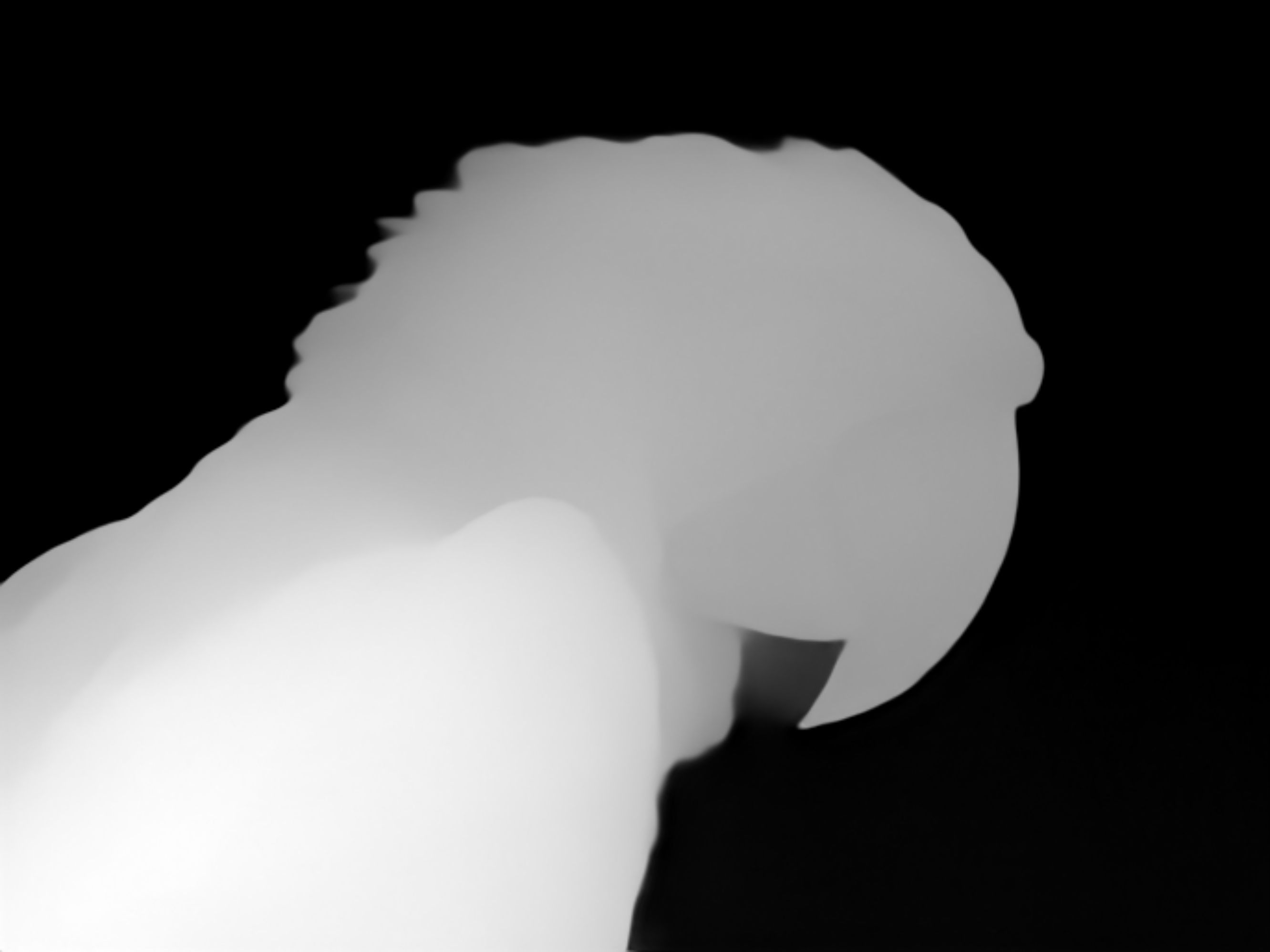

2
Convert Depth to Stereo
Next we convert the RGB and depth images into the left and right eyes of a stereo image.


3
Spatial Encoding
Finally we encode the results into either an .HEIC image or MV-HEVC video which can be viewed on the Apple Vision Pro or Meta Quest.
Gallery
FAQ
What is Depthify.ai?
Depthify.ai is the best tool to convert 2D RGB images and videos into 3D which is compatible with the Apple Vision Pro or Meta Quest. You can use either the Cloud Conversion service or download the Desktop app to run the processing locally.
Why should I convert 2D photos and videos to 3D Spatial photos and videos?
Converting 2D RGB photos to Spatial photos is useful for various computer vision and 3D modeling applications. It enables the creation of depth maps, stereo images, and HEIC files for use with Apple Vision Pro and Meta Quest.
What is a SBS 3D video?
SBS 3D video refers to the side-by-side 3D video format. This video is split down the middle, with the left side holding the video for the left eye, and the right side holding the video for the right eye. The videos should be played and viewed with special equipment, or processed into MV-HEVC for direct 3D viewing on Apple Vision Pro and Meta Quest.
Does Depthify.ai work on any photo or video?
Yes, Depthify.ai works on any photo or video, though you may notice that the depth estimation performs better on types of content than other types.
How does Cloud Conversion work?
Depthify.ai Cloud Conversion can be used to convert .mp4 or .mov videos into 3D:
- You first upload the video to our secure servers.
- Next our pipeline converts the video into a depth map video, and then a stereo video by computing the estimated disparity between the left and right eyes.
- Finally, we we encode the stereo video to an MV-HEVC video which is compatible with the Apple Vision Pro and Meta Quest.
How does the Desktop app work?
Depthify.ai Desktop can be used to convert .jpg or .png images or .mp4 or .mov videos into a variety of downstream spatial formats:
- It first converts from the RGB image or video to a depth map using a monocular depth estimation network. You can then visualize that depth network in a three.js viewer where we project the image onto a 3D mesh.
- Next it converts the RGB image and the depth map into a stereo image by computing the estimated disparity between the left and right eyes. The result of this step can be viewed as an anaglyph or a left and right eye stereo image.
- Finally, we we encode the stereo image or video into a HEIC image or MV-HEVC video which is compatible with the Apple Vision Pro and Meta Quest.
What depth estimation models are supported in Depthify.ai Desktop?
We support the following monocular depth estimation models:
Does Depthify.ai Desktop work offline?
Yes, Depthify.ai Destkop works offline, as all processing happens locally on your device.
Can I provide my own depth map along with the 2D image or video?
Yes, in Depthify.ai Desktop you can provide a depth map along with a 2D RGB image or video.
Can Depthify.ai convert 3D video to 2D video?
No, we currently do not support conversion from 3D video to 2D video.